Track LLM inputs & outputs
Follow these steps to track your first call or
1. Install Weave and create an API Key
Install weave
First install the weave python library:
pip install weave
Get your API key
Then, create a Weights & Biases (W&B) account here https://wandb.ai/site and copy your API key from https://wandb.ai/authorize
2. Log a trace to a new project
To get started with tracking your first project with Weave:
- Import the
weavelibrary - Call
weave.init('project-name')to start tracking- You will be prompted to log in with your API key if you are not yet logged in on your machine.
- To log to a specific W&B Team name, replace
project-namewithteam-name/project-name
- Add the
@weave.op()decorator to the python functions you want to track
In this example, we're using openai so you will need to add an OpenAI API key.
import weave
from openai import OpenAI
client = OpenAI(api_key="...")
# Weave will track the inputs, outputs and code of this function
@weave.op()
def extract_dinos(sentence: str) -> dict:
response = client.chat.completions.create(
model="gpt-4o",
messages=[
{
"role": "system",
"content": """In JSON format extract a list of `dinosaurs`, with their `name`,
their `common_name`, and whether its `diet` is a herbivore or carnivore"""
},
{
"role": "user",
"content": sentence
}
],
response_format={ "type": "json_object" }
)
return response.choices[0].message.content
# Initialise the weave project
weave.init('jurassic-park')
sentence = """I watched as a Tyrannosaurus rex (T. rex) chased after a Triceratops (Trike), \
both carnivore and herbivore locked in an ancient dance. Meanwhile, a gentle giant \
Brachiosaurus (Brachi) calmly munched on treetops, blissfully unaware of the chaos below."""
result = extract_dinos(sentence)
print(result)
When you call the extract_dinos function Weave will output a link to view your trace.
3. Automated LLM library logging
Calls made to OpenAI, Anthropic and many more LLM libraries are automatically tracked with Weave, with LLM metadata, token usage and cost being logged automatically. If your LLM library isn't currently one of our integrations you can track calls to other LLMs libraries or frameworks easily by wrapping them with @weave.op().
4. See traces of your application in your project
🎉 Congrats! Now, every time you call this function, weave will automatically capture the input & output data and log any changes made to the code.
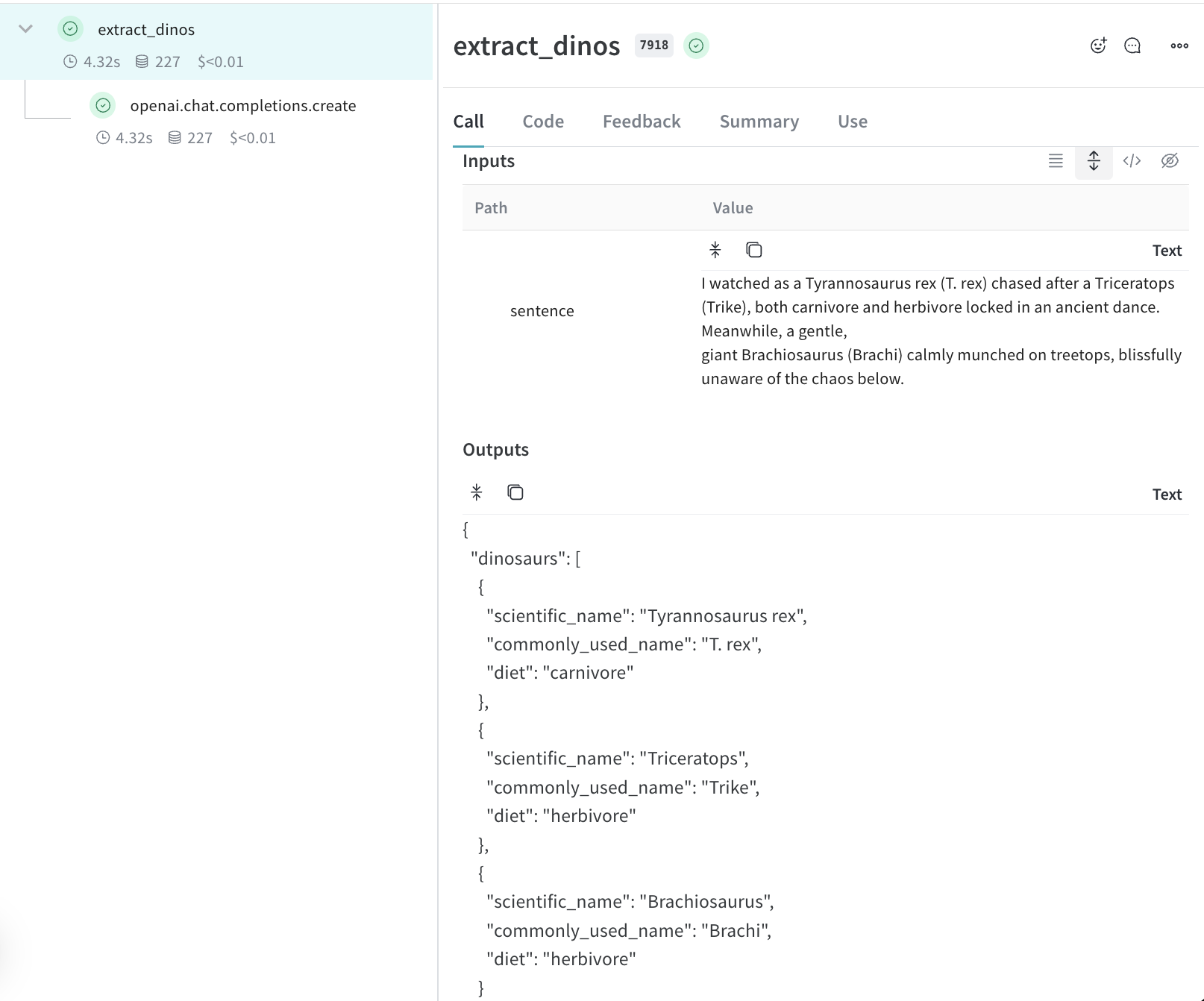
What's next?
- Follow the Tracking flows and app metadata to start tracking and the data flowing through your app.